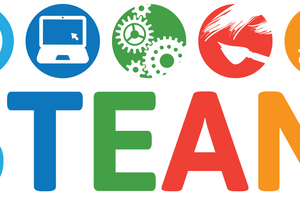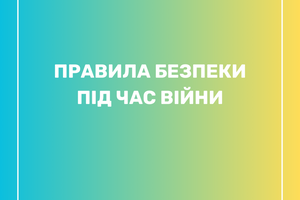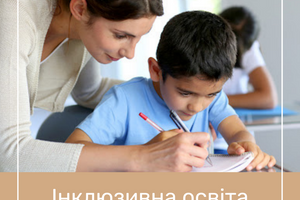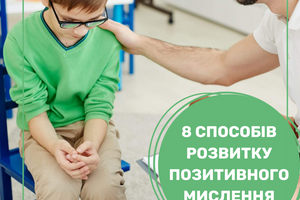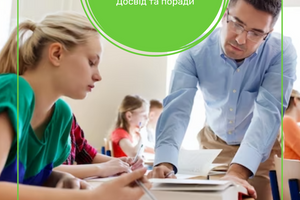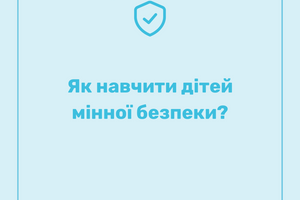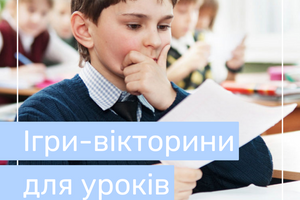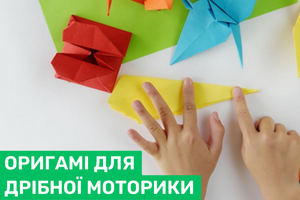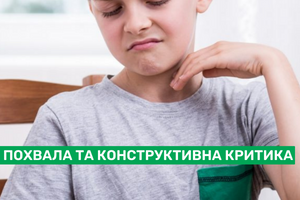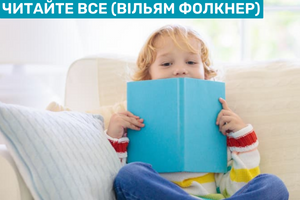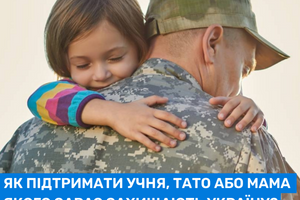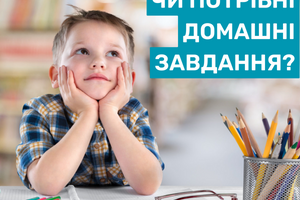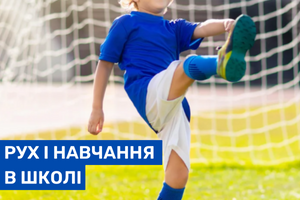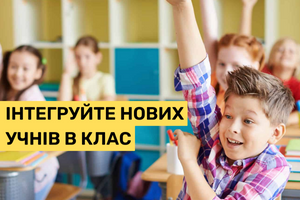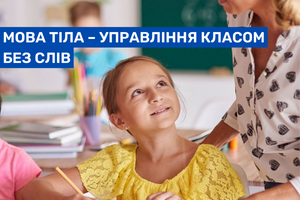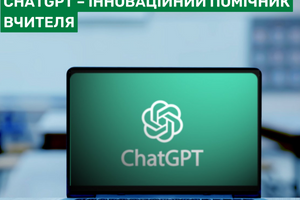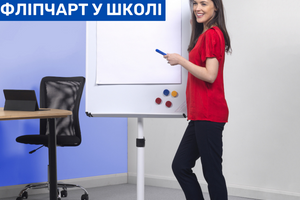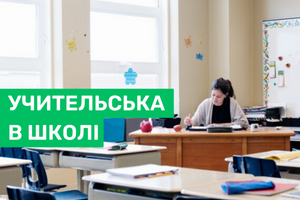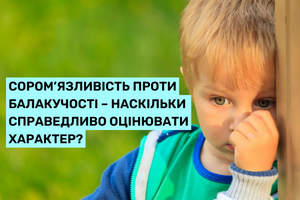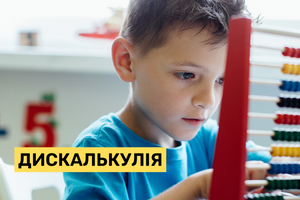Many middle school and some elementary school classrooms have class chat rooms. And they often become the cause of trouble, which can also affect the lessons and the atmosphere in the classroom. Although group chats are the private domain of students, it makes sense to discuss them in class. Students are often less informed about things like data protection and account settings than the intensity of use suggests.
Content
- Useful Telegram settings
- Class chat rules
- What to do if the rules are violated?
Your students should know these Telegram settings:
Settings options can also be used to prevent crashes:
Turn off notifications: Useful for anyone who is annoyed by the number of messages in certain groups.
→ Select a group in the chat list. Tapping on the group name will bring up a menu where you can select Do Not Notify. It prevents a lot of stress :)
Deactivate "Recent activity": The function shows when and how Telegram was used late at night. If you don't want to do that, you can just turn off the timestamp:
→ In the settings, first select "Privacy and security" and then "Recent activity". Here you can choose whether everyone, only your contacts, or no one can see when you were last online.
→ Block contacts: If the student no longer wants to read another person's comments or write to them, individual people can be blocked. The contact does not receive any information that it has been blocked. However, only direct contact is prevented. Comments are still visible in the group.
In settings, first select Privacy & Security, then go to Blocked Users and go to Block Contacts. A list of contacts will appear from which you can select the people you want to block.
Turn off automatic downloads: Telegram automatically saves all sent images, videos, audio files and documents. If you don't want your image gallery to become chaotic and lose storage space, you can turn off auto-save.
→ Select "Data and storage" in settings and set auto-download media to "Off" or uncheck it.
Configure Telegram class chat rules
Most classes set up their own class chat. However, very few people think in advance that there are different ideas about what content belongs to a class group. Indicate that it is absolutely not worth publishing.
Your support will greatly help students when formulating the rules of communication in the classroom. The time spent is worth it: many arguments and dissatisfaction can be prevented with clear rules and do not need to be resolved during the class.
Class rules also apply in the class chat: if your class already has class rules, of course they must also be followed in the Telegram group.
Define the purpose of the class chat: To prevent disagreements, students should reach some agreement about what should and should not be posted in the chat. One chat e.g. if the focus is only on school work, the second chat can be set up for private topics or sharing funny videos. Anyone who can do without it will only become a member of the class chat.
Do not exclude anyone: all students in the class should be able to be included in the class chat if they use Telegram. However, as a result of violating the rules, students can agree on their temporary exclusion from the class chat.
Do not offend anyone: Slanderous words, angry and derogatory comments, photos or videos do not belong in the class chat (or anywhere else).
Publish photos only with the consent of the depicted people: Article 21 of the Law of Ukraine "On Copyright and Related Rights", of course, also applies to Telegram.
Avoid message flooding: It is better to send information that is only relevant to certain people in the chat directly to them. And avoid spamming with meaningless messages like "Hello".
Spam: messages that ask you to forward them to a few of your own contacts get on many people's nerves, spreading stress and in some cases even causing fear. To avoid this, you can agree in the class chat rules that chain messages cannot be there.
Organize class chat times: During school days and weekends, students can set times during which class chat cannot be used.
Resolve Disputes Offline: Disputes or other serious issues are best resolved in the real world.
Think first, then post: Content, especially forwarded messages, that students do not know if they are true, should not be shared.
What to do if the rules are broken?
If students have agreed on classroom chat rules, they should of course be followed. This is why you should involve the class in determining consequences for breaking the rules.
Ideally, students should mentor each other in these cases. In some chat rooms, class representatives take on the role of administrator and handle complaints and inappropriate comments. Sometimes it makes sense to do this in a direct conversation or in a private message.
In the case of a dispute that occurs in the class chat, it also makes sense to transfer it to a direct discussion.
If the prompts do not help, you can temporarily remove students who violate the rules from the chat. To ensure that this tool is not misused, the responsible student should assume the role of administrator. In case of particularly serious violations, this measure can be taken immediately.
If there are difficulties that your class cannot solve among themselves, you can offer to discuss the problem with your help. As soon as students feel that they are being bullied, they should contact you.
And last but not least, get the parents involved. Most messages are sent in class groups when students are not at school. You can inform parents about educational work, standard agreements and consequences discussed at school regarding the use of class chat in particular and Telegram in general, by means of a letter to parents or as part of a parents' evening.
In addition, parents should also talk to their children about the app and reasonable rules of use. Parents have the opportunity to better solve their children's problems with the help of class chat. Also, unlike teachers, they have the right to check their child's chat history if they suspect bullying is happening there.
Some class chats are also hosted by teachers. However, there are a number of reasons against it:
By doing this, you are revealing your cell phone number to your students.
Since messages often come day and night, on weekends and during vacations, it is also difficult to separate work and leisure.
Few people want to read when students let off steam on your colleagues.
And students usually prefer to communicate with each other :)
Here we have prepared some important chat rules that you can print out:









.png)